Can pure organic SEO traffic make you $1 million in revenue per year?
That’s what this client wondered, as well, before we got to work.
Spoiler alert: We hit the sales target (using SEO only) and then some. Likewise, I introduced some extra revenue-generating strategies that brought in enough money to cover other aspects of the client’s business.
Let’s get to it.
The money shot first, eh?
In the first 9 months of the project, SEO efforts pulled in almost 130,000 organic pageviews (from over 105,000 visits).
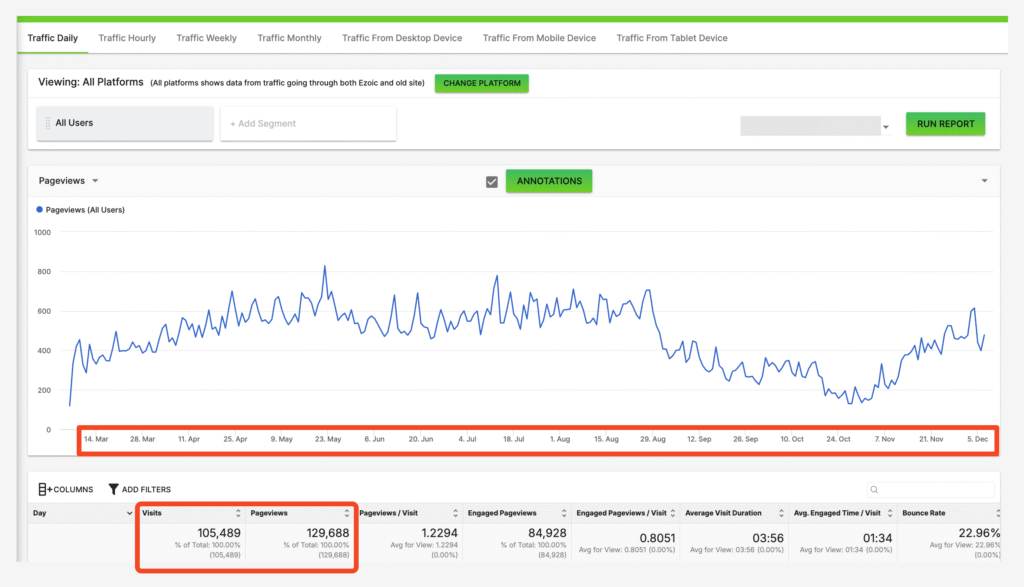
On average, that’s more than 14,400 new buyer interactions with the business every month for the first year. Think of how many marketing channels can get you that number of engagements (not impressions, but engagements) without a large budget.
This project aimed to drive sales for a digital product priced at $129.99. That’s why the strategy here didn’t focus on just getting the traffic in, but ensuring it’s quality traffic that’s ready to convert.
In the first few months, we averaged 7-11% in conversion. Picking the mid-point (9%), the product brought in a revenue of:
9% * 105,000 (visits) * $129.99 = $1,228,405.5!
And let me tell you, the SEO efforts didn’t cost anywhere near $200,000!
In fact, like I promised in the intro, I designed new revenue streams for the SEO traffic to help the project pay for itself (in part). That way, my client could keep most of the revenue as profit. I’ve shared these in the bonus section below, so keep reading to find out more.
Now, how about we dive into how this worked?
The 6-step SEO strategy to $1 million in revenue
Before anything else, I should say this:
Design a good product before you worry about marketing it.
It doesn’t have to be the best product on the market. However, it has to be decent enough that people are willing to pay for it, and they actually get value from it. Otherwise, it’s not worth wasting SEO efforts on.
That said, here’s what worked.
Strategy #1 – Proper website structure
Many people think SEO starts with keyword research or writing the content. Nah. Proper SEO starts way before that.
I made sure the client’s website was ready for the kind of content that we were going to be publishing. This part ties into some of the other sections, given that the structure decisions were governed by:
- Competitor research: To determine what was currently out there in the niche.
- Competitor gap analysis: Which showed what angles weren’t currently covered.
- Topical research: Rather than just keyword research, I looked for opportunities to dominate entire topics in search.
Once we had that down, we had an idea of what the website should be like, even before the first piece of content hit the page.
Strategy #2 – Content structure design
As much as the business goal for my client here is to make sales, I just can’t start firing sales content on all cylinders.
Imagine entering a store and none of the store attendants were willing to help you unless your credit card was already out. I don’t know about you, but I’d walk right out of that store. It shows they’re only after my money, not necessarily giving me the best service or experience.
So, I started mapping the content structure in such a way that’ll ensure a logical buyer journey movement, which was done through:
- Competitor research and gap analysis insights: Some more competitor research was targeted at existing user journeys and unfulfilled buyer pain points.
- Keyword research: To uncover what the audience is looking for and in what variations.
- Intent research: Behind every keyword is an intent (transactional, informational, etc.). At this point, I analyzed every main keyword to understand the potential buyer intent behind it.
- Funnel classification: Every piece of content has to either fit into a top-of-the-funnel (general awareness/informational), middle-of-the-funnel (research), or bottom-of-the-funnel (transactional) classification. This way, it’s easier to create the right kind of content that works with the intended audience.
In short, the goal was to help the buyer get from a point where they didn’t know they needed the product, to a realization that they do need the product, and then the trigger to choose my client’s product.
Strategy #3 – Content calendar creation
Once I had the website and content structure laid out, my next focus was on creating the content calendar.
Now, to be honest, you can start publishing content without a content calendar, as long as you know what you’d like to write about.
The issue with doing it that way, though, is:
- You risk not having a well-rounded content strategy: For example, publishing multiple bottom-of-the-funnel (BOTF) content before remembering to introduce top-of-the-funnel (TOTF) content.
- You miss valuable internal linking opportunities: A proper content calendar would be progressive, allowing you to naturally link to content as you go. This explains why we got more pageviews (129,000+) out of the visits (105,000+), since the traffic passed from one well-written content to another.
- You don’t dominate topics: I find that dominating topics, rather than keywords alone, is crucial to improving your ranking and authority. That way, you’re known for a wide range of similar content, rather than a bunch of poorly-themed articles.
There’s more, but you get the drift already.
With the right insights from the first two strategies, it’s easier to create your content calendar. Here are some of the elements of a proper content calendar:
- Dates: Personally, I like to map content to dates when it should be written and published. This helps with overall project management from the content stage.
- Primary keyword: You should have some or all of the primary keywords needed for your initial content push from Strategy #2 above.
- Secondary keywords: Keyword research will often reveal related keywords. Identify those that can be grouped with a primary keyword to enhance content authority without creating a content cannibalization problem for yourself.
- Title: This can be a working title, but it’s crucial to guide the content writing and give you an idea of how the keyword is to be tackled.
- Classification: Does the content belong to the TOTF, MOTF, or BOTF? This determines the tone, style, and structure, so define it properly at this stage.
- Writers: If you’re working with multiple writers on the project, create an assignment column in your content calendar. If you already know the strengths and weaknesses of your writers, you can map each content type to a certain writer. That way, you get the best results per content.
- Links: You don’t need to wait till you’re done writing to identify core links. My strategy is often to strategically link users to the BOTF content from both TOTF and MOTF articles.
- Visuals: Do you have a graphics or visuals department? Identify if the content you’re creating would pop better with custom images, infographics, videos, or other media elements.
Be prepared to pivot, so your content calendar shouldn’t be followed stubbornly. Instead, it should only form the framework of your project execution and be adapted to current realities.
Strategy #4 – Content writing and publishing
I have more than 8 years of web content writing experience myself, so it was easy to handle this for the client at the start. That way, I kept their SEO expenses low while I solidified what works, tested different content writing strategies for multiple content types, and established the brand tone and voice.
Once the initial kinks were figured out, we brought in more hands.
One thing I’ll recommend at this stage is to develop Standard Operating Procedures (SOPs) that guide content writing, graphics creation, content editing, and content uploading.
SOPs can greatly reduce your editorial load and improve your time-to-publish. That’s crucial when you’re starting, especially if you’re competing in a market of bigger spenders who you can only undercut by being more nimble and agile.
Likewise, you’ll need a project management tool. I’ve managed projects traditionally (sending each writer a brief via email, for example) and using project management tools (especially Asana, Trello, and ClickUp). The latter is best.
Project management tools are especially important when you’re working with multiple departments, such as content writing, graphics, and content uploading. Set up correctly, everyone knows when they’re up next, ensuring a seamless project flow.
That said, should you use SurferSEO like me? I’ll say that depends.
I’ve had success on projects where I used SurferSEO (and a nice alternative, NeuronWriter), and I’ve also gotten good results without using it. So, what gives?
- If you’re low on budget, you can start without SurferSEO. However, I only recommend this for less competitive industries, and when you’re highly confident in your natural SEO skills.
- If you don’t have content writing experience yourself, and you’re better at SEO instead, tools like SurferSEO can help you create better writer briefs.
Strategy #5 – Collect, measure, and optimize using data
One of the biggest mistakes you can make in SEO is to ignore data collection and measurement. That’s why I set up data collection from day zero.
You can choose to do this in different ways, but I prefer to collect most of my data via Google Analytics (GA4) and Google Search Console (GSC).
For starters, I like Google Search Console because it shows me:
- Where the traffic is from: This is important to validate that your content targets the right audience. Likewise, it helps identify other markets that may be interested in your offering.
- The devices my audience uses: You should always optimize for mobile and desktop, not one or the other. Still, finding out where most of your traffic is from can help you create offers (like pop-ups) better.
- The keywords bringing in the traffic: You may be surprised to find out (in some articles) that you’re generating the most traffic from a keyword other than the primary keyword.
- Keywords I’m yet to target: An article may rank for some keywords you’re not even targeting. With this data, you can incorporate those keywords or publish articles to cover them, which further strengthens your topical authority.
- Search engine impressions: When they’re disproportionately more than clicks, that may mean your SERP title isn’t well optimized enough to win the clicks.
- Click-through rate: This ties into the impressions from above. It’s a calculation of how many clicks you get per impression in the search engine.
- Search indexing issues: You don’t want to put in a lot of work only to find out something is preventing some or all of your content from ranking in search engines. GSC can show you these errors on time.
GSC is great, but it only shows you the search traffic. That’s why I also use Google Analytics for a comprehensive traffic overview, alongside other uses:
- Track multi-channel traffic: GA4 breaks down traffic coming from email, social, direct, and other channels. This is crucial when running multi-channel campaigns, but it can also help an SEO know where else to focus efforts.
- Track engagement metrics: You can set up GA4 to show you stuff like the bounce rate, average time spent on pages, and other engagement metrics.
- Action metrics: I love this one, especially when testing out the best areas for CTA placement. Track where most users click CTAs on your project to optimize for better sales without disrupting the user experience, for example.
There’s a lot of data you can find across both GA4 and GSC, but you might not need them all. That’s why it’s important to create custom spreadsheets to pull in the right kind of data. That way, you focus on what moves the needle and ignore the noise.
Strategy #6 – Improve
The bulk of the work is in the first five strategies, but I also know that SEO isn’t a set-and-forget tool.
Your audience is gradually evolving, given that:
- Economic changes can affect their purchasing power.
- Industry changes can affect how they look for your product and interact with your offerings.
- They may have developed new ways to search (such as AI tools, social media search via platforms like TikTok, etc.).
That’s why part of your job as an SEO is to constantly improve on your current strategies. Otherwise, it might suddenly stop working and start losing money.
Bonus Strategy: Diversify the income sources
As you can see, the SEO strategies above paid off, and the client started making some good money. Given that it’s a digital product, most of the revenue was profit, since there’s no need for shipping or physical product creation.
But I’m never satisfied when it comes to getting the best result for my clients. So, I experimented with a few strategies that brought the client more money:
Programmatic ads
From Strategy #2, you’ll agree that not all of the published content is geared toward making a direct sale. Even so, the content isn’t a waste since it gets at least one potential buyer in the door.
However, given an initial 7-11% conversion rate, a lot of the website visitors weren’t buying at all, or buying immediately. So, how to ensure we didn’t lose on them anyway? Display ads!
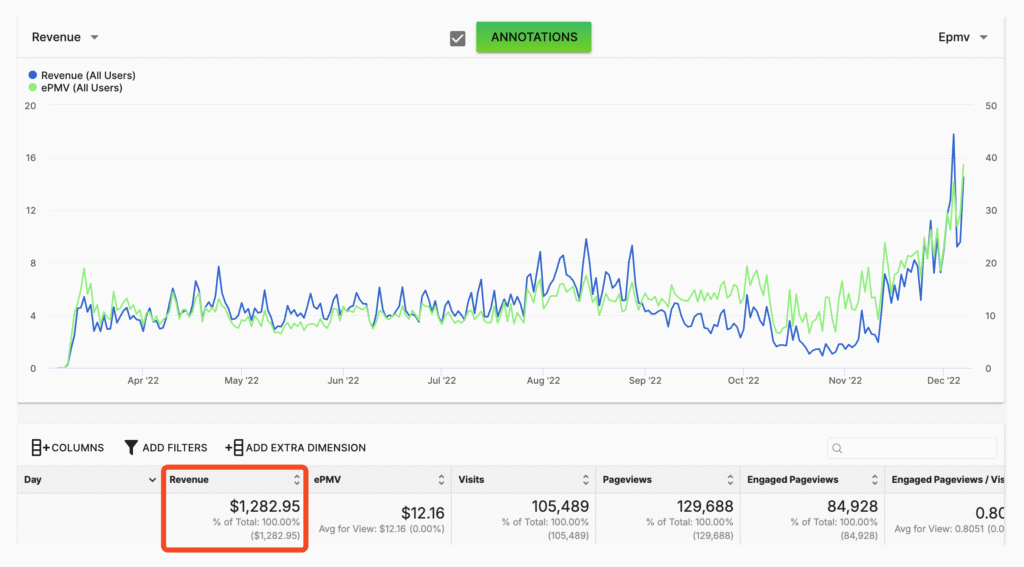
I enrolled the website in Ezoic’s ad program, and it made over $1,250 in the same timeframe. That’s meagre compared to what the website makes in direct product sales. Still, that revenue catered to stuff like yearly web hosting, premium plugins, premium themes, and some of the software tools we used.
The best strategy here is to set up programmatic ads only on pages where you’re not making a direct sale. That way, your main sales pages are kept clutter-free and on-brand.
Affiliate marketing
I discovered early on that some of our content naturally mentioned some products outside of what my client was selling.
For example, you may mention tires when talking about selling a car. So, even if you don’t sell tires, you might have woken up the car buyer’s interest in tires, too.
I knew we’d quickly detract from our main message if we tried to sell everything. But what if we just became affiliates for the brands selling the other stuff, instead?
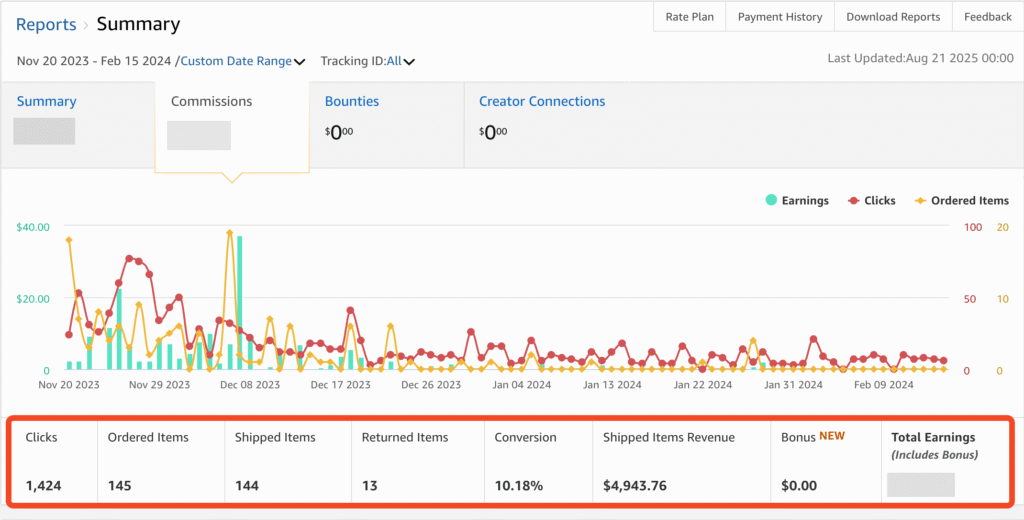
I tested this theory by signing up as an Amazon associate, which resulted in some great metrics. Using the performance results from here, it was easier to negotiate directly with some of the brands we naturally mentioned for a better affiliate rate.
Again, we didn’t even have to change our content around. We already mentioned these brands and products naturally, so why not make some money from them?
Bringing it all together
SEO doesn’t have to be complicated to work, as shown in this case study. Of course, you need the right expertise behind the project, else it’ll fail from even the research stage.
But once you have it locked down? You’re good to go.
If you’d also like to solve business problems for your brand using SEO, then let’s talk. I’m always ready to chat.

Leave a Reply